Box Office Info
Questions Regarding Tickets:
Stride Bank Center Box Office
- Monday - Friday 9 am to 5 pm
- 580-616-7380
- Get Tickets Online

The Box Office is located on the second floor of the Stride Bank Center convention side off Independence Avenue in the Administration office on non-event days.
The Box Office On event days is located on the South West Corner of the Stride Bank Center arena side.
Box Office Closures
The Stride Bank Center Box Office is closed annually for the following major holidays:
Labor Day, Thanksgiving, Christmas Eve, Christmas, New Year’s Eve, New Year’s Day, President’s Day, Memorial Day, and Independence Day.
TICKET PROCEDURES INFO
Consumer Warning:
The Stride Bank Center uses bar code scanning for ticket admissions. As a result, fans should be careful when purchasing tickets and should ensure that the seller is a Stride Bank Center licensed ticket seller, such as the Stride Bank Center Box Office, Stride Bank Center by phone at 580-616-7380, and the Stride Bank Center official websites at www.stridebankcenter.com. Otherwise, you may be purchasing a ticket that is invalid and will be denied admission.
Box Office Hours
OPEN Monday to Friday: 9am to 5pm
CLOSED Saturday and Sunday: If there is a TICKETED event, the box office will open at least two hours before the event.
If you are unsure if the Stride Bank Center Box Office will be open either due to inclement weather or a holiday when you plan to visit, please call (580) 616-7380 or visit the Stride Bank Center online at www.stridebankcenter.com.
Payment
The Stride Bank Center Box Office ONLY accepts cash, MasterCard, Visa, American Express and Discover
Ticketmaster accepted payment methods:
- PayPal
- Visa
- MasterCard
- Discover
- American Express
- Ticketmaster Gift Card
- Debit cards with a major credit card logo
- Venmo
How Do I Print Tickets I Bought Online?
If you have Mobile Entry tickets, you won’t be able to print them from your online account, nor can they be emailed.
If you chose Print-at-Home as your delivery method, follow these steps:
- Sign into your My Account on Ticketmaster.com (desktop/mobile web).
- Find your order under the My Tickets section.
- When they’re ready to print, the Print Tickets button will appear.
- Click Print Tickets and confirm your account by entering the code we emailed you. You’ll need Adobe Reader to print your tickets.
- Print your tickets and you’re set!
Where can I view my tickets?
On the Ticketmaster app
1. Sign into your My Account.
2. Tap My Events.
3. Tap on your event to view your seat locations, barcodes and more!
On Ticketmaster.com
1. Sign into your My Account.
2. Select your order in the My Tickets section.
3. View your delivery status, seat locations, total charges and more!